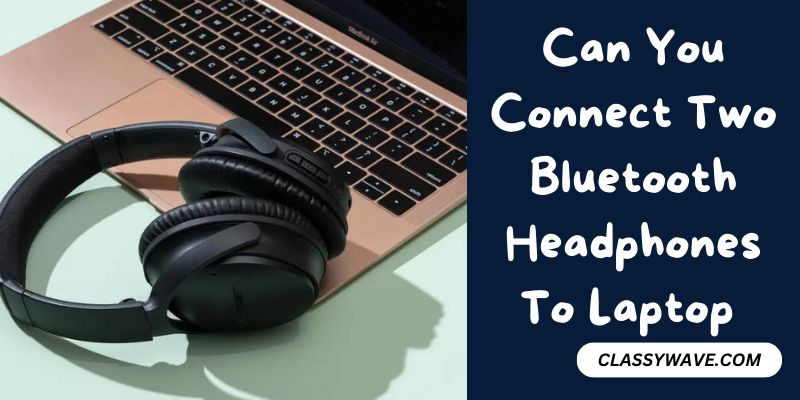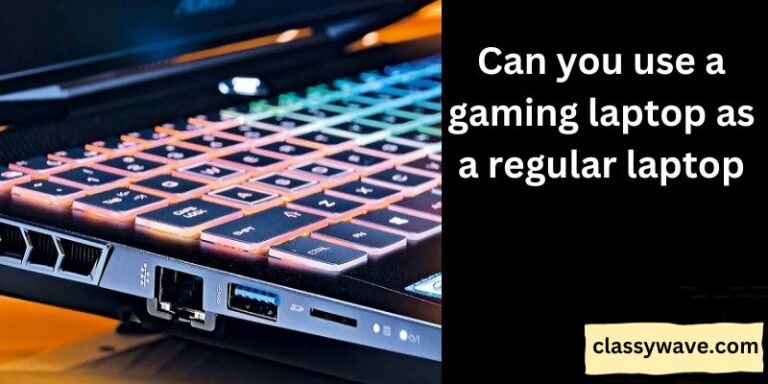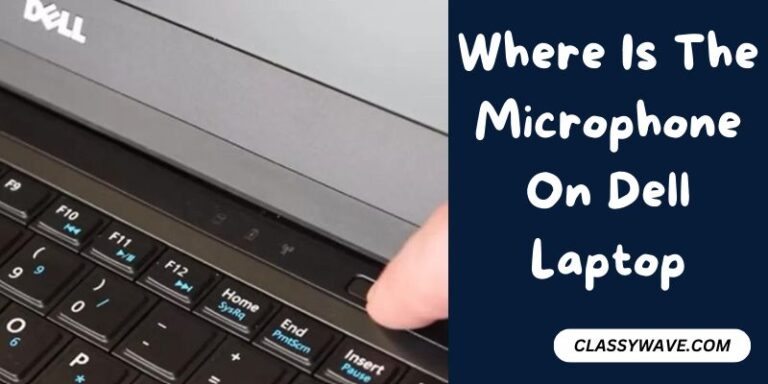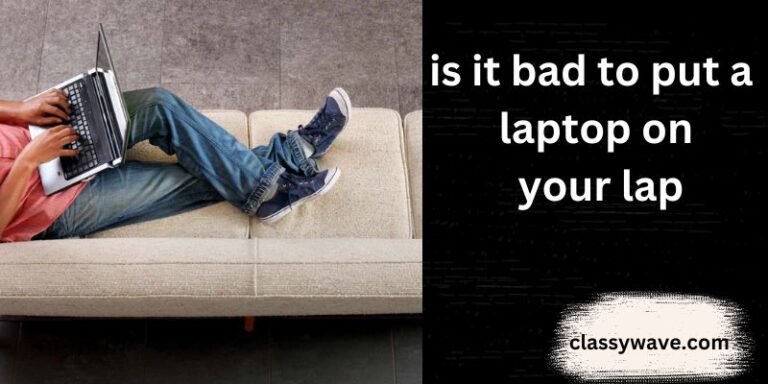Can You Connect Two Bluetooth Headphones To Laptop – Step-by-Step Guide
In the ever-evolving landscape of technology, the versatility of our devices has become a crucial factor in enhancing our daily experiences. One common query that often arises is the desire to connect two Bluetooth headphones to a laptop simultaneously. As our reliance on laptops for work, entertainment, and communication grows, the need for shared audio experiences becomes more apparent.
In this article, we will explore the possibilities, methods, and benefits of connecting two Bluetooth headphones to a laptop, unraveling the potential for a richer, more collaborative audio journey. Whether you’re seeking a shared movie-watching experience with a friend or looking to optimize your virtual meetings, we’ll guide you through the steps and considerations to make this seamless connection a reality.
So, can you truly connect two Bluetooth headphones to your laptop? Let’s dive into the details and unlock the world of dual audio connectivity.
Bluetooth Basics
Before delving into the specifics, let’s revisit the basics of Bluetooth technology. Bluetooth enables wireless communication between devices, including laptops and headphones. When you pair a Bluetooth device, such as a headphone, with your laptop, they establish a connection that allows audio transmission.
Connecting a Single Bluetooth Headphone
Connecting a single headphone to your laptop is a straightforward process. Typically, you turn on the Bluetooth feature on both devices, put the headphones in pairing mode, and select them from the list of available devices on your laptop. However, there are limitations to this single connection, especially in scenarios where multiple users want to share the audio experience.
Limitations of Single Connection
The limitations of a single Bluetooth connection become apparent when you want to enjoy audio content with a friend or colleague. Sharing a movie or music becomes challenging with only one headphone connected. This is where the need for connecting two Bluetooth headphones arises.
Can You Connect Two Bluetooth Headphones to Laptop?
Yes, you can connect two Bluetooth headphones to a laptop, and there are multiple methods to achieve this. Let’s explore three different approaches.
Method 1: Built-in Laptop Features
Some laptops come with built-in features that support dual audio output. This means you can connect two Bluetooth headphones without the need for any additional devices. To enable this feature, go to your laptop’s audio settings and look for the option to add a second audio output device. Once added, both headphones will play audio simultaneously.
Method 2: Bluetooth Adapter
For laptops without native support for dual audio output, you can use a Bluetooth adapter. These small devices plug into your laptop’s USB port and provide Bluetooth connectivity. Follow the adapter’s instructions to pair and connect two headphones, allowing you to enjoy audio with multiple users.
Method 3: Bluetooth Multipoint Technology
Newer Bluetooth headphones and laptops may support multipoint technology. This feature allows a device to connect to two audio sources simultaneously. Check the specifications of your headphones and laptop to see if they support Bluetooth multipoint. If they do, the setup process is as simple as pairing both headphones.
Benefits of Connecting Two Bluetooth Headphones
The ability to connect two Bluetooth headphones to a laptop offers several benefits. It’s not just about sharing audio; it’s about enhancing collaborative experiences.
- Sharing Audio Experiences: Whether it’s watching a movie, listening to music, or participating in a video call, dual headphone connections enable seamless sharing of audio content.
- Enhancing Collaborative Work Environments: In work settings, connecting two headphones allows for collaborative discussions without disturbing others. This is particularly useful in open office spaces or during remote meetings.
Common Issues and Troubleshooting
While connecting two Bluetooth headphones is generally straightforward, you might encounter some issues. Common problems include audio lag, one headphone disconnecting, or difficulty pairing. To troubleshoot these issues:
- Ensure both headphones are fully charged.
- Keep devices in close proximity for a stable connection.
- Check for firmware updates on both headphones and laptop.
- Disconnect and reconnect headphones if issues persist.
Future Developments in Bluetooth Connectivity
As technology evolves, so does Bluetooth connectivity. Ongoing developments aim to improve multi-device connections, reduce latency, and enhance overall user experience. Keep an eye on future updates for even more seamless dual headphone connectivity.
User Experiences and Reviews
To provide real-world insights, let’s look at some user experiences. Many users express satisfaction with the convenience of connecting two Bluetooth headphones. Whether it’s a family enjoying a movie together or colleagues collaborating on a project, the flexibility of dual audio connections enhances the overall user experience.
Tips for Optimal Dual Headphone Usage
To make the most of your dual headphone setup, consider the following tips:
- Use high-quality headphones for better audio clarity.
- Experiment with different audio sources to test the dual connection.
- Be mindful of the audio balance to ensure both users have a comfortable listening experience.
Conclusion
In wrapping up our exploration into connecting two Bluetooth headphones to a laptop, the answer is a clear yes – it’s doable and can significantly elevate your audio experiences.
Whether you’re sharing music, watching a movie together, or collaborating on work, the ability to connect two headphones simultaneously opens up new possibilities. The methods we discussed are straightforward, from using built-in laptop features to Bluetooth adapters and multipoint technology.
So, go ahead, give it a try, and enjoy the enhanced audio collaboration. As technology keeps advancing, connecting two Bluetooth headphones to your laptop is a simple yet impactful way to make the most of your digital experiences.
FAQs
How many headphones can I connect simultaneously?
The number of headphones depends on your laptop’s capabilities. Some support two, while others may allow more.
Are there specific laptop models that don’t support dual connections?
It varies. Check your laptop’s specifications or user manual to determine its audio output capabilities.
Can I mix and match different headphone brands?
In most cases, yes. Bluetooth is a standardized technology, allowing compatibility between different brands.
Is there a delay when using two Bluetooth headphones?
Minimal delays are possible, but newer technologies aim to minimize latency for a synchronized audio experience.
What should I do if one headphone disconnects frequently?
Ensure both headphones are charged, update firmware, and try reconnecting. If issues persist, contact the headphone manufacturer’s support.