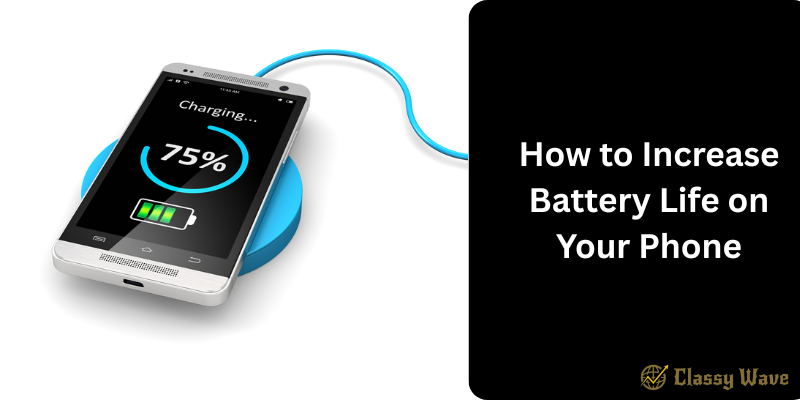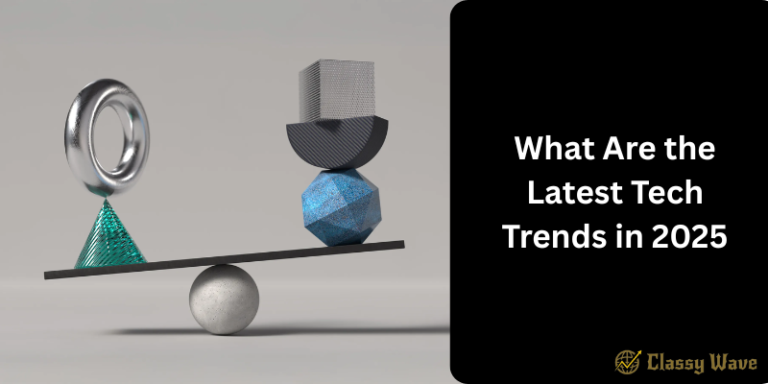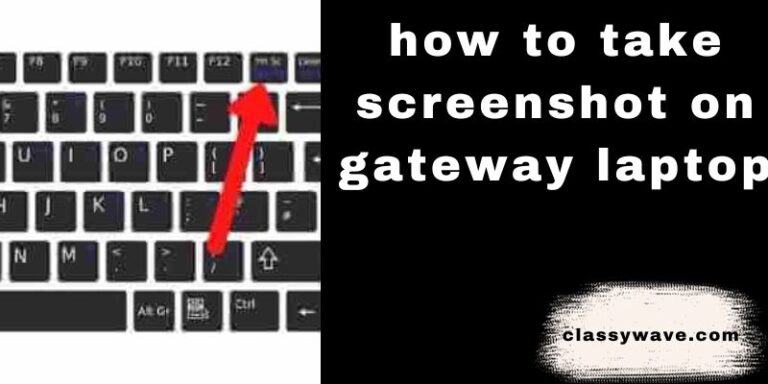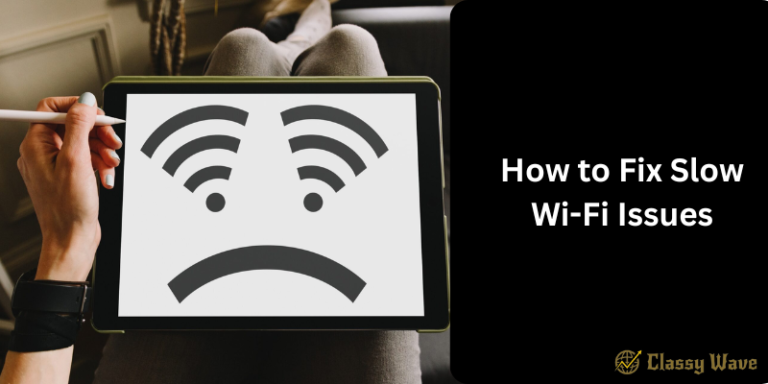How to Increase Battery Life on Your Phone | Classy Wave
In today’s fast-paced world, our phones are our lifelines. From managing work to staying connected with loved ones, we rely heavily on our smartphones. However, one of the biggest challenges we all face is battery drain. If you’ve ever found yourself scrambling for a charger in the middle of the day, this guide is for you. Let’s explore practical and easy ways to extend your phone’s battery life.
1. Understand What’s Draining Your Battery
Before making changes, check your phone’s battery usage report. Go to your phone’s settings and look for “Battery” or “Battery Usage.” It shows which apps consume the most power. You might be surprised to find that social media or background apps are the main culprits.
2. Lower Screen Brightness
Your phone’s screen is one of the biggest battery consumers. Reducing screen brightness or turning on auto-brightness can significantly extend battery life. You can also enable dark mode — it’s not only easier on the eyes but also saves energy, especially on OLED displays.
3. Turn Off Location Services
GPS and location tracking drain your battery faster than you think. Turn off location services for apps that don’t need it. Only keep it on for navigation or ride-hailing apps when necessary.
4. Limit Background App Refresh
Apps that constantly refresh in the background consume a lot of battery. Go to your settings and restrict background activity for non-essential apps. This way, apps only update when you open them.
5. Use Battery Saver Mode
Both Android and iPhone have built-in battery saver modes. When activated, they limit performance, reduce background processes, and help you get extra hours of use when your battery is low.
6. Disable Push Notifications
Push notifications might seem harmless, but constant alerts can drain power. Disable unnecessary notifications, especially from social media or shopping apps you rarely check.
7. Keep Your Phone Cool
Excessive heat can degrade battery health over time. Avoid exposing your phone to direct sunlight or leaving it in a hot car. Overheating also causes the battery to discharge faster.
8. Close Unused Apps
Even if you’re not using them, apps running in the background can still use up power. Regularly close unused apps to prevent unnecessary energy consumption.
9. Turn Off Bluetooth, Wi-Fi, and NFC When Not in Use
When these features are on, your phone constantly searches for connections, which drains battery. Turn them off when you don’t need them — it’s a simple but effective habit.
10. Keep Software Updated
Software updates often include battery optimization improvements. Keeping your phone’s operating system and apps updated can enhance battery efficiency and overall performance.
11. Reduce Auto-Lock Time
If your screen stays on for too long after you stop using it, that’s wasted energy. Set your phone to auto-lock after 30 seconds or 1 minute of inactivity to save battery.
12. Use Airplane Mode When Signal Is Weak
When your phone struggles to find a signal, it consumes more power. If you’re in an area with poor reception, switching to Airplane Mode can prevent unnecessary battery drain.
13. Avoid Live Wallpapers and Excessive Widgets
Live wallpapers and multiple widgets look cool but drain battery power continuously. Stick with static wallpapers and limit widgets to essential ones.
14. Uninstall Battery-Hungry Apps
Some apps, especially social media or games, consume large amounts of energy. Use the “Battery Usage” feature to identify them and uninstall or limit their use if possible.
15. Use Original Chargers
Using cheap or non-original chargers can harm your phone’s battery health. Always use manufacturer-approved chargers to ensure safe and efficient charging.
16. Turn Off Vibration and Haptic Feedback
Vibration requires a small motor to activate, which uses power. If you get a lot of notifications, this can add up. Turn off vibration for calls or messages to save extra energy.
17. Enable Adaptive Battery (Android) or Optimized Battery Charging (iPhone)
Modern smartphones have intelligent features that learn your usage habits and optimize battery usage accordingly. Turn on Adaptive Battery or Optimized Charging to enhance long-term battery health.
18. Charge Smartly
Avoid letting your phone battery drop below 20% or go above 90% frequently. Maintaining a charge level between 20–80% helps preserve battery health over time.
19. Use Power Banks Wisely
If you’re often on the go, carry a power bank for emergencies. Choose one with fast-charging support that matches your phone’s charging standards.
20. Replace Old Batteries
If your phone’s battery drains too fast even after trying everything, it might be time for a battery replacement. Lithium-ion batteries naturally degrade after a few years of use.
Conclusion
Extending your phone’s battery life doesn’t require complicated tricks — just consistent habits and smart adjustments. From managing screen brightness to disabling unnecessary background activity, every small step adds up. Treat your phone’s battery like your health — take care of it, and it will last longer.