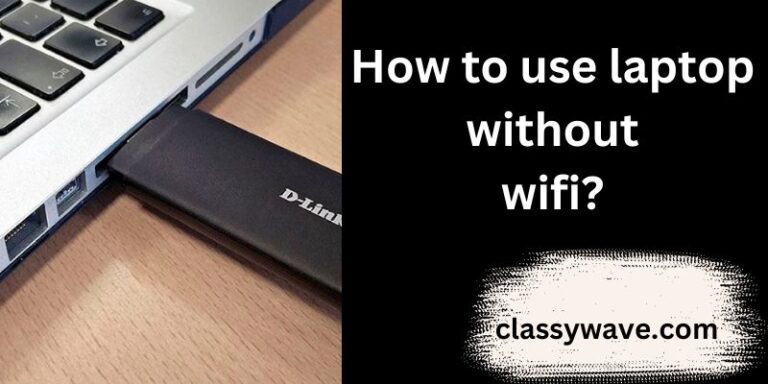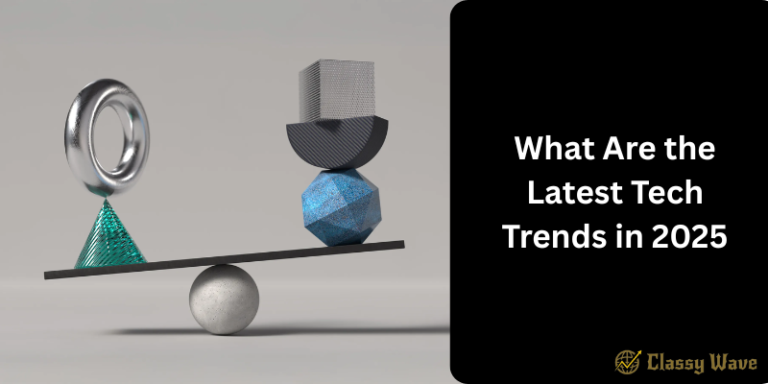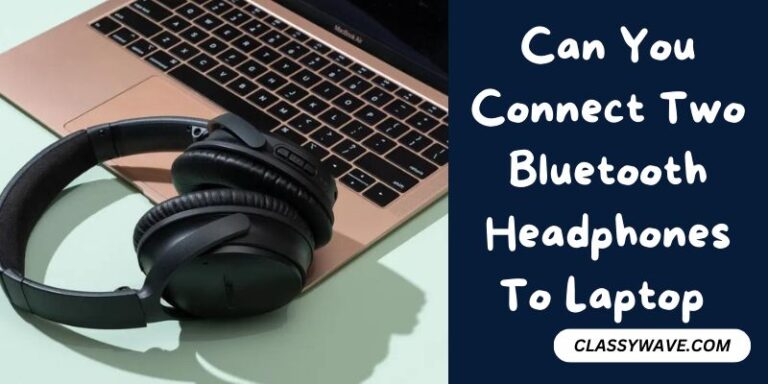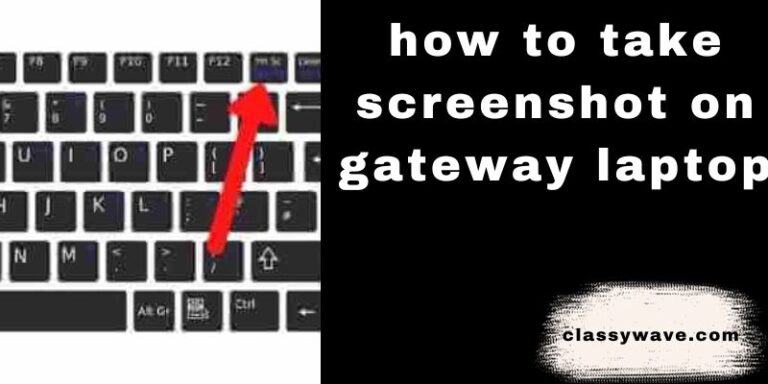How to Protect Online Privacy | Classy Wave
In today’s digital world, protecting your online privacy is more important than ever. Every time you browse, shop, or use social media, your data is collected and stored by various websites, apps, and even hackers. The good news is—you can take control of your digital footprint with a few smart habits and security tools. Let’s explore how you can stay safe and keep your information private online.
Understand the Importance of Online Privacy
Online privacy isn’t just about hiding from hackers—it’s about protecting your identity, personal data, and even your finances. Cybercriminals often use stolen data for scams, identity theft, and unauthorized transactions. Maintaining your privacy means maintaining your security, freedom, and peace of mind.
Use Strong and Unique Passwords
Using weak or repeated passwords is one of the biggest online privacy risks. Create strong passwords with a mix of uppercase and lowercase letters, numbers, and symbols. Avoid using easily guessed words like your birthday or name.
Pro Tip: Use a password manager like LastPass or 1Password to securely store and generate unique passwords for each account.
Enable Two-Factor Authentication (2FA)
Two-Factor Authentication adds an extra layer of security by requiring a verification code sent to your phone or email. Even if hackers manage to get your password, they won’t be able to access your account without the code. Enable 2FA on your email, banking, and social media accounts for added protection.
Be Cautious on Social Media
Sharing too much personal information on social media can expose you to identity theft. Avoid posting sensitive details like your location, workplace, or daily routines. Check your privacy settings regularly to control who can view your posts and personal information.
Use a Secure Internet Connection
Avoid using public Wi-Fi for online banking or shopping. Public networks are often unsecured and easy targets for hackers. If you must use public Wi-Fi, connect through a VPN (Virtual Private Network), which encrypts your internet traffic and hides your online activity.
Install Antivirus and Firewall Protection
A reliable antivirus program can detect and remove malware, spyware, and phishing attempts. A firewall helps block unauthorized access to your device. Keep both updated to protect against new and emerging threats.
Be Aware of Phishing Scams
Phishing emails or fake websites trick users into revealing passwords or credit card details. Be suspicious of messages that:
- Ask for personal or financial information
- Contain spelling or grammar mistakes
- Have urgent or threatening language
Always verify the sender’s email address and never click on suspicious links.
Keep Your Software Updated
Outdated software can contain security holes that hackers exploit. Regularly update your operating system, browsers, and apps to patch vulnerabilities and improve security.
Use Privacy-Focused Browsers and Search Engines
Switch to browsers that prioritize privacy, such as Brave or Mozilla Firefox, and search engines like DuckDuckGo, which don’t track your search history. These tools reduce data collection and help you browse anonymously.
Clear Cookies and Cache Regularly
Websites use cookies to track your online activities. Over time, these can reveal a lot about your browsing habits. Clear your cookies and cache regularly, or use private browsing modes to minimize tracking.
Limit App Permissions
Many apps request access to your contacts, camera, or location—even when they don’t need it. Review and adjust your app permissions in your phone’s settings. Only allow what’s necessary for the app to function.
Encrypt Your Data
Encryption scrambles your information so that only authorized users can read it. Use encrypted messaging apps like Signal or WhatsApp, and enable device encryption in your phone and laptop settings to protect sensitive files.
Use a VPN for Extra Security
A Virtual Private Network (VPN) masks your IP address and routes your internet traffic through secure servers. This prevents your internet service provider (ISP) and potential hackers from tracking your online activity.
Backup Your Data
Regularly back up your important data to a secure cloud service or an external hard drive. In case of malware or ransomware attacks, you can restore your files safely without paying hackers.
Be Mindful of What You Click
Not every link is safe. Before clicking, hover over the link to check where it leads. Avoid downloading attachments from unknown sources, especially if they come from unexpected emails or pop-ups.
Educate Yourself and Stay Updated
Cybersecurity threats evolve constantly. Stay informed about the latest scams, security updates, and privacy laws. Follow reliable tech blogs or cybersecurity channels to keep your knowledge fresh and up-to-date.
Conclusion
Protecting your online privacy isn’t difficult—it just takes awareness and consistent effort. By following these steps, you can safeguard your personal information, browse safely, and stay one step ahead of cybercriminals. Remember: your online privacy is your digital armor—keep it strong, stay alert, and surf smartly.