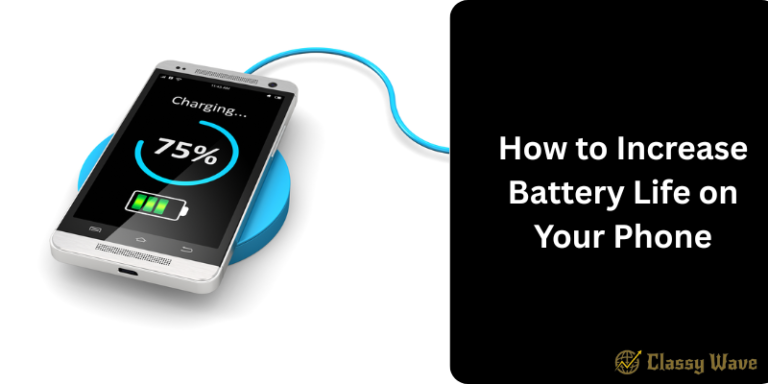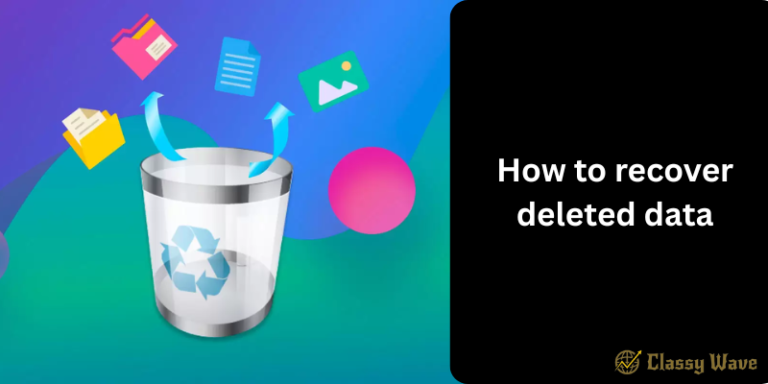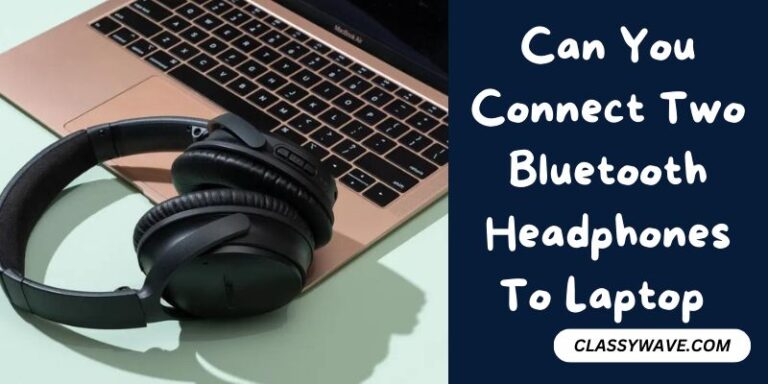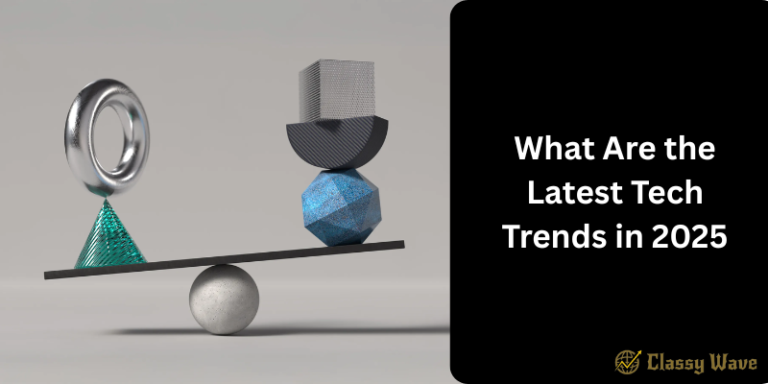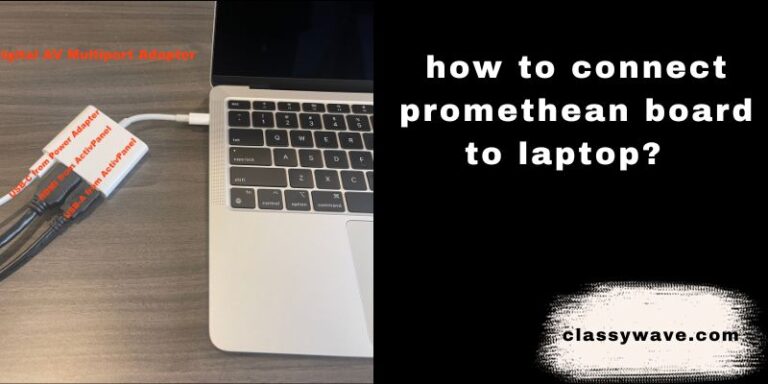How to Secure Your Smartphone from Hackers | Classy Wave
In today’s digital world, your smartphone is like a pocket-sized computer filled with personal information — from your photos and messages to your banking apps and passwords. Unfortunately, this also makes it a tempting target for hackers. But don’t worry! Securing your smartphone doesn’t have to be complicated. With the right steps, you can protect your data, privacy, and peace of mind.
Why Smartphone Security Matters
Smartphones store sensitive data such as passwords, payment details, and private conversations. If a hacker gains access, they can steal your identity, drain your bank account, or misuse your data. That’s why it’s crucial to take smartphone security seriously and follow preventive measures to stay safe online.
Use Strong Passwords and Biometrics
A weak password is like an open door for hackers. Always use strong passwords with a mix of letters, numbers, and special characters. Avoid using simple combinations like “123456” or your name.
Most modern phones also support biometric security features such as fingerprint and facial recognition — enable these for added protection.
Enable Two-Factor Authentication (2FA)
Two-factor authentication adds an extra layer of security by requiring a verification code along with your password. Even if someone gets your password, they won’t be able to log in without the second factor. Enable 2FA for important accounts like email, banking, and social media.
Keep Your Software Updated
Hackers often exploit vulnerabilities in outdated software. Regularly updating your phone’s operating system and apps ensures that you have the latest security patches. Turn on automatic updates so you don’t have to worry about missing them.
Avoid Public Wi-Fi Networks
Public Wi-Fi in cafes or airports may seem convenient, but it’s also risky. Hackers can easily intercept your data on unsecured networks. If you must use public Wi-Fi, avoid accessing sensitive accounts or use a Virtual Private Network (VPN) for encryption.
Download Apps from Trusted Sources Only
Stick to official app stores like Google Play Store or Apple App Store. Downloading apps from third-party sources increases the risk of installing malware or spyware. Always check app reviews and permissions before installing.
Review App Permissions Regularly
Many apps request unnecessary access to your contacts, camera, or location. Go through your app permissions and disable anything that doesn’t seem relevant. This simple step reduces data exposure and potential exploitation.
Use a Reliable Antivirus App
Just like your computer, your phone can benefit from antivirus protection. Install a reputable mobile security app to detect and remove malware, block phishing attempts, and protect your privacy in real-time.
Beware of Phishing Messages
Hackers often trick users through fake messages or emails that look legitimate. Avoid clicking on suspicious links or downloading attachments from unknown senders. Always verify the sender’s identity before taking action.
Encrypt Your Data
Encryption scrambles your data, making it unreadable to anyone without the proper key. Most smartphones have built-in encryption settings — ensure they’re turned on, especially if you handle sensitive information on your device.
Lock Your SIM Card
A SIM card lock adds another layer of security by requiring a PIN before your phone connects to a network. This prevents hackers from using your SIM card if your phone is stolen.
Back Up Your Data Regularly
In case your phone gets hacked, lost, or damaged, having a backup ensures you don’t lose important files. Use cloud services or external storage to back up photos, contacts, and documents regularly.
Disable Bluetooth and NFC When Not in Use
Bluetooth and NFC can be exploited by hackers to gain access to your phone. Always turn them off when you’re not using them, especially in public areas.
Be Cautious with Charging Stations
Public USB charging stations can be used for “juice jacking,” where hackers transfer malware through the charging port. Use your own charger and avoid connecting to unknown USB outlets.
Reset Your Phone if You Suspect a Breach
If your phone behaves strangely — slow performance, unknown apps, or excessive data usage — it might be compromised. Back up your important data and perform a factory reset to remove malicious software.
Conclusion
Your smartphone is an essential part of your daily life, but it’s also a target for cybercriminals. By following these practical steps — from using strong passwords to avoiding risky connections — you can safeguard your personal data and enjoy peace of mind knowing your digital life is protected.